Also this comes in Handy for people like me who have a variety of friends who are fine and dandy but are easily offended by your unconventional and radical thoughts.. for Example I have a grouped friends into a "christian" category.. nothing bad with it.. but sometimes "what is on my mind" can be a little crude for a Jesus loving person being that I am not religious, so In order to keep the peace and not offend them (though I could say I have been offended many a times by them *sigh) I spare them from potentially seeing any heretic spewing of mine.
Anyway.. Lets say Cousin James added you simply because you are family, now cousin James is a real uptight conservative jerk who only seems to reply when you offend him with your thoughts, How dare you have any! Stick to your kids and house cleaning woman! Well instead of deleting him and making things awkward at the next family gathering, simply put him in limbo or as I call it.. put him in a dust bunny status.
Dust Bunnies.. they're there, you don't see them, they don't see you..but they're there. Hide them, Hide yourself from them and they will still be on your friends list just not bothering you.
So here we go..
On your home page's left hand side click on "friends"
Click on "Edit Friends"
Click on "create List"
Name your list and select "friends" to add to it Once done click on Create list.. You now Have a list.
then go to your upper right hand corner and click on "account" then "privacy settings" You then click on "customize settings"
You can then Customize what the dust bunnies can see for example you can make it so the posts you make are seen by everyone except dust bunnies or friends only except dust bunnies.. they will never see your posts. (keep current with FB changes though and check once in a while to make sure this is the case still as they have been known to change it back without telling you) You can also hide the dust bunnies from seeing other parts of your profile like pictures, info etc. You then go to a post of theirs hide them indefinitely and you wont see them either unless you look for them on their page :)
Ah and my favorite.. when I really want to write what is on my mind.. and I don't want to cause drama and "offend" people on the same spot where you write your status, there is a lock, click on it and you can control who sees it for example I want to post about vax or something and I know Sensitive Suzie will come out from hiding and cry about it then I just click on my trusty "mainstream" list and hide them! <3 No harm no foul.
Hope this was helpful and save you from headaches, tantrums and having to give up and delete your page because you don't feel like it's yours anymore :) I don't see it as censoring myself I see it as excluding people who can get easily offended.. they don't wanna see it anyway right?.. and don't get me wrong some of these people I really love we just don't see eye to eye on some matters and would rather keep the peace.



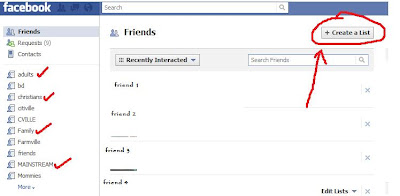




With all of the privacy setting I've changed & tweaked, I never knew how to do what you just taught me! Thanks so much...I'm going to go change it right now lol=)
ReplyDeleteHave to bookmark this post!!
ReplyDeleteThat is pure genius. Off to play around on my Facebook!
ReplyDeleteThanks for a very interesting blog. What else may I get that kind of info written in such a perfect approach? I’ve a undertaking that I am simply now operating on, and I have been at the look out for such info. nebulizzatore olio
ReplyDelete